
Learn To Hack WIFI | Web Apps | Android Apps | WordPress Website | Facebook, Instagram, Gmail
Become Ethical Hacker in 2 Days
What You’ll Learn
Master Kali Linux Fundamentals
Install, configure, and navigate Kali Linux like a pro.
Understand essential Linux commands, desktop environments, and ethical hacking tools.
Perform Penetration Testing & Vulnerability Assessments
Plan and execute penetration tests using industry-standard methodologies.
Identify and exploit vulnerabilities in networks, web applications, and wireless systems.
Execute Advanced Ethical Hacking Techniques
Conduct attacks like man-in-the-middle, DNS spoofing, and password cracking.
Utilize tools like Metasploit, Nmap, Wireshark, SQLMap, and Armitage to exploit and secure systems.
Secure Systems & Networks
Defend against threats such as SQL injection, cross-site scripting (XSS), and ransomware.
Implement best practices for network security, password management, and online anonymity.
Explore Real-World Hacking Scenarios
Hack wireless networks (WEP, WPA, WPA2), WordPress sites, and Android devices.
Create and deploy payloads, backdoors, and ransomware in controlled environments.
Hack Social Media and Android Phones
Hack Social Media Like Facebook, Instagram, Twitter, Gmail Accounts
Hack an Android Phone
Develop Professional Reporting Skills
Document and present penetration testing findings effectively.
Communicate vulnerabilities and security recommendations to stakeholders.
Who Will Benefit from This Course:
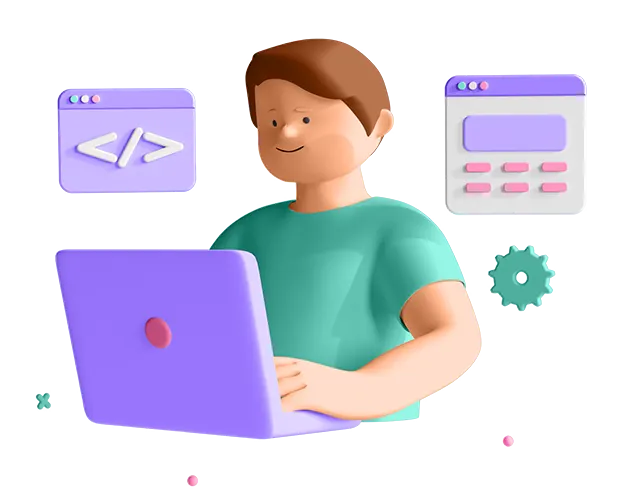
Aspiring Ethical Hackers & Penetration Testers
Learn Kali Linux and master real-world hacking techniques.

Cybersecurity Professionals
Enhance your skills in vulnerability assessment, network security, and threat mitigation.

IT Professionals & System Administrators
Strengthen security measures to protect systems and networks from attacks.

Students & Tech Enthusiasts
Gain hands-on experience in ethical hacking, cybersecurity, and Kali Linux fundamentals.
All Classes List
- Introduction
- The Undeniable Power of Ethical Hacking
- Why KALI
- Different Installation Methods
- Install KALI Command Center
- Root User Color Coding
- Understand Color Codings
- Update, Upgrade, and Alias Commands
- Installing Windows
- Get Started with Linux Commands
- Master KALI Desktop Environment
- Steps to plan a successfull pentest
- Threat Modeling
- Wireshark Simplified
- How Does Port Scanning Work
- Introducing NMAP
- NMAP and ZENMAP Simplified
- Understand NETBIOS and SMB Attacks
- Execute Man in the Middle Attacks
- Perform a DNS Spoofing Attack
- Identify a DNS Zone Transfer Vulnerability
- Plan DOS and DDOS Attacks
- All in one Metasploit Framework
- Transfering The Payload to Windows Machine
- Create Your First Trojan and Infiltrate a Target
- The Powerful Armitage Tool
- Hide a Payload in a JPEG Image
- How to Attack Modern Wireless Networks Introduction
- Cracking WEP
- Cracking WPA and WPA2
- WPS Cracking
- Tips to Improve Your Wireless Network Security
- Web Applications Security Overview
- Web Applications Attack Surface
- Metasploitable VM
- Metasploitable VM
- Discover Vulnerabilities in Websites
- Control a Database Server with SQLMap
- Easily Hack a WordPress Site
- Intercept Analyze and Replay Web Traffic
- Various Password Attacks
- Hashing in a Nutshell
- Execute an Offline Password Attack on Windows
- Run an Online Password Attack on a Router
- Crack Passwords with Rainbow Tables
- Design Effective Wordlists
- Password Management Tips
- SE Attack Vectors new
- Open source Intelligence OSINT
- Google Dorks Live Examples
- Execute a Phishing Attack
- Execute a Phishing Attack
- Hack Facebook, Twitter, and Gmail Accounts
- Mobile Attacks Surface
- Decrypt SSL Session
- Reverse Engineer an Android Application
- Hack an Android Phone with Armitage
- Post Exploitation Terminologies
- Backdoor Tools Explained
- Netcat Simplified
- Install a Backdoor
- Deface a Website in Few Seconds
- Create a Simple Ransomware
- Hidden Tear Ransomware Setup
- Bypass Firewalls by Tunneling Data and Commands over DNS new
- Publish Your Weapons Online
- Stay Anonymous Online
- Setup a Stealthy Command and Control Center Online
- Broken Access Control
- Broken Authentication
- Components with Known Vulnerabilities Unlisted
- Cross Site Scripting
- Injection
- Insecure Deserialization
- Insufficient Logging and Monitoring
- Security Misconfiguration
- Sensitive Data Exposure
- XML External Entity
- How to Prepare and Present Your Report final
- How Can Pentest
- Create an IoT WIFI Jammer
- Create a $3 Rubber Ducky Key logger new

Language: English
Pre Recorded Course
Our Valueable Leaners Feedback
Why Choose Us
Lifetime Access to video lessons for Your future reference
Exclusive WhatsApp Support to clear doubts
Learn from industry experts with real-world experience
FREE Materials with the Course to Learn & Create your Project
Join now to lock in current pricing before it increases !

Frequently Asked Questions
How can I Join a course?
Enrolling in a course is simple! Just follow these steps:
- Visit the course page.
- Click on the Enroll Now button.
- Complete the payment process.
- Once payment is confirmed, check your mail (including SPAM folder) you will get immediate access to the course content.
How do I access the course materials after enrolling?
After Joining, you will receive access to the course materials directly on our platform. Simply log into your account and navigate to the My Learnings section, where you can start learning at your own pace.
Are the courses self-paced?
Yes, all of our courses are self-paced, meaning you can start and finish the course whenever you like. You have lifetime access to the course content once enrolled.
Do I need any prior knowledge to take a course?
No prior knowledge is required to join our course. It’s designed for everyone, and the content is easy to understand and learn.
What devices can I use to access the courses?
You can access our courses from any device – desktop, laptop, tablet, or smartphone – as long as you have an internet connection.
Can I access the course after I complete it?
Yes, you will have lifetime access to the course material, so you can revisit it anytime to refresh your knowledge.


